
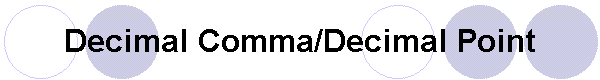
¦
HOME ¦ Math
Software Downloads ¦ Numerical Methods
¦ Register Your Software ¦
Contact ¦ Search ¦
Credit ¦
|
|
|
Software: |
This is an issue mainly affecting European users and other regions where the decimal comma is the standard decimal symbol. This does not affect users in the U.S. and others where the decimal point is the standard decimal symbol. When you use these applications, please make sure your system settings have the decimal point as Decimal Symbol. This is very easy to do as described below. You can just as easily change back the setting. In addition, any numbers supplied to the program must use the decimal point. IMPORTANT NOTE: If your system is using the decimal comma, the application will ask for permission to temporarily change it to decimal point and, upon exiting, will reset the symbol to the decimal comma. If you wish to do it manually, these are the steps to follow: In Windows XP you go to Start/Control Panel/Date, Time, Language and Regional Options/Regional and Language Options There click the CUSTOMIZE tab and select the decimal point as the Decimal Symbol. In Windows 98 you go to Start/Settings/Control Panel/Regional Settings There click the NUMBER tab and select the decimal point as the Decimal Symbol. If you wish, all settings can be easily restored manually to their original values after using the software. Our thanks to Jaime for helping us track down this issue.
|
|
|
Copyright © 2001-2010 Numerical Mathematics. All rights reserved.
|